Frequently Asked Questions Got questions? Get answers!
While other editing applications are only able to layup one recording device at a time, Lay It Up For Me! can do multiple. Laying up 20 cameras and 30 audio crews in seconds? Lay It Up For Me! will layup your entire sync map in seconds!
Furthermore, Lay It Up For Me! also has the following awesome features:
Why not give it a go in your workflow? Register for a free trial today or EMAIL US at info@groupitforme.com for more information.
Furthermore, Lay It Up For Me! also has the following awesome features:
- Flexible options to suit a range of workflows (such as Mute To Top, Audio Track Limiter and Overlap Detector)
- Thousands of master clips laid up in seconds!
- Unprecedented expedition of the layup process
- Compatible with both Avid Media Composer and Adobe Premiere
- Addresses audio track limitations of certain NLEs
- Eliminates need for custom keyboards and confusing macros
- Simple to use with drag and drop functionality
- Ability to upload and process multiple files at the same time!
- Removes all capacity for human error
- Accessibility from anywhere in the world on any OS
TAG [your media with a unique identifier - Clip Color, Disk Label, Tape or TapeID]
DUMP [your media into a sequence]
LAYUP [export to Lay It Up For Me!] and let the magic happen]
Why not give it a go in your workflow? Register for a free trial today or EMAIL US at info@groupitforme.com for more information.
When there is no timecode detected on a recording device, Lay It Up For Me! will simply dump it all at the start of the sync map for you to distribute once the sequence is imported back into your software. Lay It Up For Me! NEVER ignores or omits media - if it exists in the uploaded AAF, it will exist in the output AAF because Lay It Up For Me! handles every situation you can think of.
Lay It Up For Me! costs USD$75 per month - less than a cup of coffee per day.
Lay It Up For Me! comprehensively and efficiently handles the layup phase of the layup, syncing and grouping process. This automation of the layup process provides unprecedented accuracy and savings of time and money when compared to the manual process.
Expediting the layup process enables your entire post-production team to function more efficiently. Media is processed by dailies operators/ingest teams in a fraction of the time so that Assistant Editors are able to get to syncing sooner.
Lay It Up For Me! retains a copy of all original files on the server for the purposes of debugging and maintenance - our development team want to be able to address any issues as quickly as possible. It is our pledge to enforce your peace of mind that the confidentiality of your metadata is maintained to the highest possible standards and so have stringent security protocols in place to ensure this!
All that is needed is an AAF export of the media dumped into a timeline. Lay It Up For Me! does the rest and you will receive a 'LAYUP' AAF that can be imported back into your NLE. Please also note (as described further in FAQ6) that Lay It Up For Me! requires no media to create the groups - only the metadata.
Please use the below settings to export your AAF - be sure to select "Link To (Don't Export) Media" as Lay It Up For Me! doesn't need it:
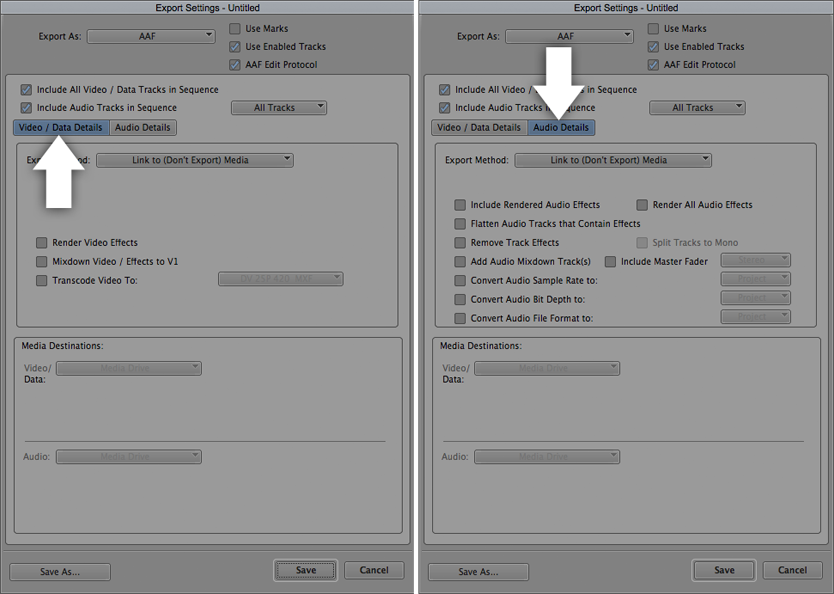
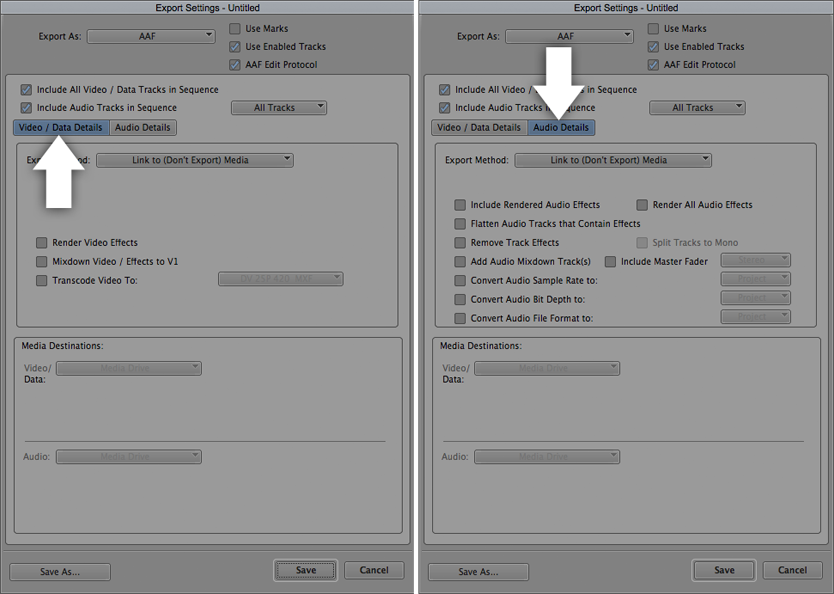
No hassle at all. Lay It Up For Me! retains the file path of the media all the way through the workflow. This means when you import the 'Grouped' AAF back into Avid, all the media is automatically reconnected and all metadata is retained. Therefore, no issues arise when it comes to DI and sound further down the post-production workflow.
Simply contact us through our dedicated Support Area, available to you from within your Lay It Up For Me! account. Here you can get fast, efficient and personalised support. Alternatively, contact us at info@groupitforme.com and we will endeavour to respond as soon as possible.
The filepath of the original source media is retained through the entire process in the AAF. Therefore you can:
- export your AAF(s) from Avid and save to USB or alternate storage device,
- upload the AAF(s) from the storage device to an internet-connected machine and process them through ,
- transfer the revised, 'Grouped' AAF(s) back to the storage device for importing into Avid.
On some occasions you will update your auxiliary timecode in the editing software but it won't reflect in the returned LAYUP. Please dump your media in a fresh sequence, export a new AAF, and this should refresh the auxiliary timecode values in the AAF and process as expected.